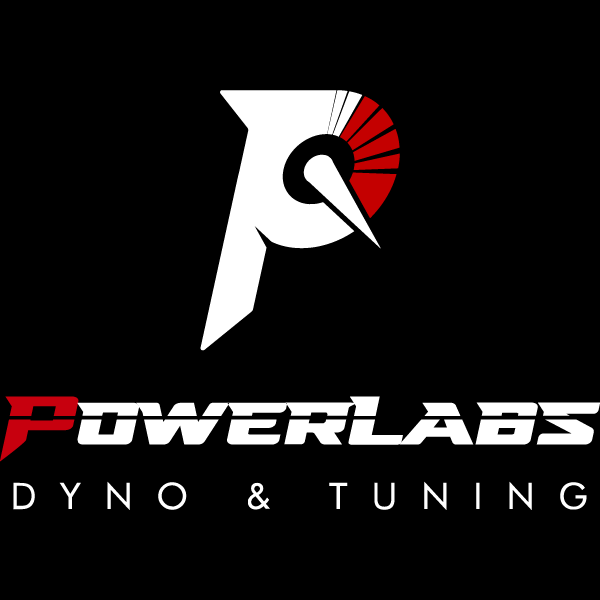HP Tuners MPVI3
HP Tuners MPVI3
Couldn't load pickup availability
This product has been superseded by the latest generation MPVI4.
MPVI3
Built for enthusiasts and professionals – Introducing MPVI3 by HP Tuners, the fastest and most sophisticated OBDII interface device to date. Now standard with Pro Feature Set (PROLINK+ cable sold separately, available HERE).
MPVI3 redefines the limits of speed and control with faster standalone data logging and 2X the storage capacity compared to the previous generation. Log more runs (faster) and store more calibrations on your MPVI3, all with the convenience of eliminating your laptop from the equation.
MPVI3 continues the legacy of its predecessor with features like Bluetooth 5.0, an M8 motorsports-grade screw-on connector, RGB LEDs, and USB-C connectivity (4MB/s).
MPVI3 Family
Get equipped with the most inclusive scanning, logging, and calibration package in the industry. MPVI3 connects your vehicle's control modules to the VCM Suite software, allowing you to run complete diagnostics, monitor vehicle performance, and optimize your vehicle's parameters.
VCM Suite
VCM SCANNER – Your feature-rich OBDII scanning & diagnostic software. View, chart, and log all your diagnostic data in real-time via your vehicle's OBDII diagnostic port. Read Diagnostic Trouble Codes (DTCs), experience standalone data logging, and explore a multitude of special functions like Gear/Tire Wizard. Built-in VCM controls are also supported.
VCM EDITOR – Your comprehensive vehicle control module calibration software. Read your vehicle's control modules' flash memory, adjust a multitude of parameters, and write all your changes back to the vehicle using your MPVI3.
PROLINK+
Get equipped with the PROLINK+ cable (sold separately, available HERE) to view more data with your MPVI3 from a wideband sensor, boost gauge, or other additional sensors. The PROLINK+ cable enables users to wire in and record up to 2x analog signals and 1x CAN bus signal simultaneously.
Getting Started with Your MPVI3
- Verify vehicle tuning support on our Vehicle Page before purchasing your MPVI3 device.
- After delivery, add your MPVI3 device to your HP Tuners account.
- Determine credit-licensing costs on Vehicle Page.
- Purchase the appropriate number of Universal Credits needed to license your vehicle.
- Resync your device in the latest version of VCM Suite (Scanner or Editor).
- Start tuning and running diagnostics!
IS YOUR VEHICLE SUPPORTED BY HP Tuners?
Check your year, make, and model on the Vehicles Page to see if HP Tuners offers tuning support for your vehicle. Even if your vehicle is not supported, you can still run diagnostics and data log with an MPVI3 device when a license is required.
MPVI3 and VCM SUITE
| ALL VEHICLES | SUPPORTED VEHICLES | |
|---|---|---|
| Scan DTCs (check engine light) | ✔ | ✔ |
| View Critical Diagnostic + Emissions Data | ✔ | ✔ |
| Standalone Data logging | ✔ | ✔ |
| Read, Edit, Save, and Write to a vehicle control module | ✘ | ✔ 1 |
| Gear + Tire Wizard Special Function | ✘ | ✔ 2 |
| Access to other special functions in the VCM | ✘ | ✔ 3 |
| Reset Various Engine and Transmission Adaptives | ✘ | ✔ 3 |
Disclaimer: Most modern OBDII vehicles that HP Tuners does not currently support will have access to the features listed under "ALL VEHICLES". However, some supported vehicles may or may not require a license to use some functions.
1 These functions require a vehicle license.
2 Only some supported vehicles require a license for this function.
3 Most supported vehicles do not require a license for this function.
Share