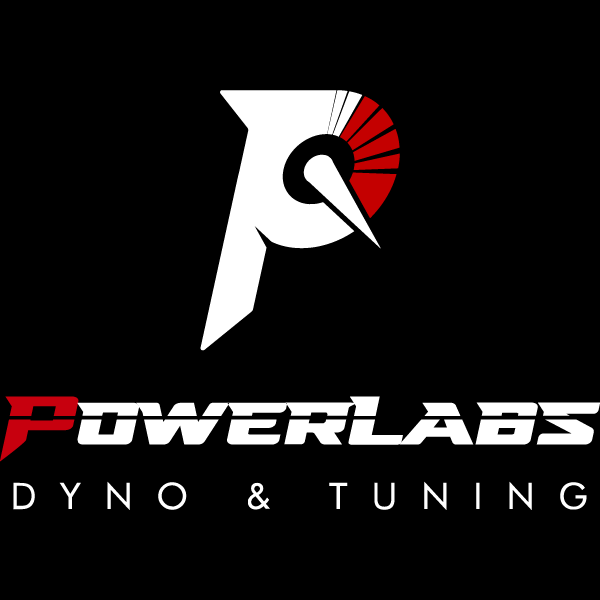Datalogging Your Vehicle | HP Tuners
| 1) Open VCM Scanner | |
| 2) Connect HP Tuners interface to the vehicle and your laptop | |
| 3) Open the Channel config file provided under the "Channels" area |
|
| 4) (Optional) Open the Layout file (if provided) using the toolbar |
|
| 5) Turn the key ON but do not start the vehicle | |
| 6) Click the "Connect to Vehicle" button on the toolbar |  |
| 7) Click on the red "Start Scanning" button on the toolbar |  |
| 8) The VCM Scanner is now datalogging. Start the car, and drive it around to gather the necessary data | |
| 9) Once finished logging, click the blue "Stop Scanning" square in the toolbar |  |
| 10) Select "Log File > Save Log File As" to save the data that was just recorded |  |
| 11) Send that data to PowerLabs for review, along with any comments/requests you have on the vehicle's performance/driveability while the logging was occurring. |